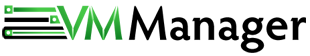Hello there,
When you reinstall your VPS, you will find that you may have less disk space than you should. This is nothing to worry about, please follow these simple steps to get all of your disk space.
1. Click Server Manager (It is a icon on your task bar, it is a server with a toolbox infront of it)
2. Click Storage on the menu (left hand side)
3. Click Disk Management(Local)
4. Right click on (C:)
5. Click Extend Volume
6. Follow this procedure until you reach the end, you do not need to change the new partition size as this is already set to the maximum
All done, you will now see that your C: Drive has the correct amount of disk space.
If you require any assistance in doing this, then please feel free to open a support ticket and we will do this for you.
Thank you for reading!
- 0 Utilisateurs l'ont trouvée utile
Articles connexes
Auto login after rebooting VPS
Hello,So after your VPS has rebooted, or if we restart our node for any reason and your VPS is...
How can I reboot / restart my VPS?
Is it possible for me to reboot my VPS without asking for help?Yes, in fact it is very simple.All...
How do I activate Windows Trial License?
Hello,Activating Windows Trial License can be done on logging in to your VPS for the first time,...
How do I change my Windows VPS Password?
Are you wanting to change the password for your Windows VPS? Great, your in the right...
I have forgotten my Windows VPS password?
Forgotten your Windows VPS Password?Thats not a problem, providing that you still have the...